It’s no secret that babies love playing with things that aren’t theirs like our cellphone. This day in age it’s important for kids to know how to function in this technological world we live in so knowing how to work a cellphone is important. I for one do let Ziana on my phone, but sometimes don’t– I mean I can only see my iPhone ensure so much pain in one day. Plus, there’s great learning apps for them.

Besides the cosmetic issues such as cracks, the other issue is worrying whether Ziana is going to delete things, call people, tweet, put it in her mouth and so on. Well, I have a few things you might like to know in order how to lock your phone and some neat apps for your baby–
First things first, lock your phone! Using a password won’t allow them accessibility into your iPhone without your permission.
[To set a passcode, go to Settings > General > Passcode Lock. Change the setting so that the Passcode is on].
Next, enable restrictions.
[To find the Restrictions, tap Settings > General > Restrictions. Tap “Enable Restrictions” and enter a four-digit password. At the top of the Restrictions’ screen is a list of apps that is allowed on your device. If you don’t want your child accessing the camera, safari etc. turn them off here. When they are off, they no longer appear on your home screen].
This one is an awesome restriction and I use it all the time with Ziana, enabling guided access. This allows you to stay on whichever application you want all by pressing the home button THREE times. There’s no way for them to get into other applications.
[Settings > General > Accessibility > Guided Access].
For more information on each restriction and even on how to restrict wifi visit TUAW website.
Now for the best invention for your iPhone/iPad that Fisher Price created is the Laugh & Learn Apptivity Case. It’s been on the market since about January, but doing research last night ran into it.
This sturdy case will protect your iPhone or iPod touch from dribbles, drool, and unwanted call-making. Busy beads and a mirror add baby-appropriate play. And free Laugh & Learn™ apps mean plenty of learning fun!
And after you get the case go ahead and download Fisher Price Apps which are all free. I’ve recently downloaded four new apps; the storybooks which either sing or read childhood songs and each app only has two songs. Then I downloaded the good old ABC’s and 1,2,3’s. Lastly, a dog that shows her body parts, which I’ve done for months now.
Tell me this wasn’t informative!?







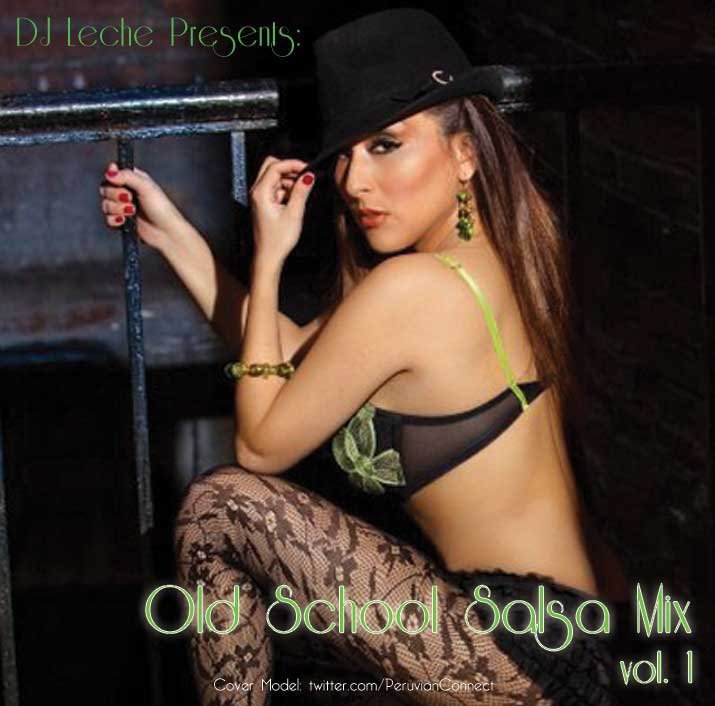

No Comments